Complex passwords are an important part of your cybersecurity plan.
In conjunction with the following steps and best practices you can help safeguard your systems.
- Antivirus and firewall
- Install software updates
- Strong passwords
- Multi-factor or two-factor (2FA) authentication
- Regular backups
- Disaster recovery plan
- Education and communication
Password Dos and Don’ts
- Do use unique passphrases or complex passwords
- Do use multi-factor or two-factor authentication (2FA) when offered
- Don’t send a user name and password in the same email
- Don’t share passwords
- Don’t use the same password for multiple accounts, websites, or devices
- Don’t use a set of same characters or numbers side by side on your keyboard: 12345, qwerty, 67890 or aaa999
- Don’t use a word or string of letters together such as: password, monkey, dragon, mustang
What is the time it takes a hacker to brute force your password?
- 4 numbers, upper and lower case letters – instantly
- 7 lower case letters – instantly
- 10 numbers – instantly
This is shocking! Take a look at this chart supplied by our managed IT partner Nuvollo and ConnectWise.
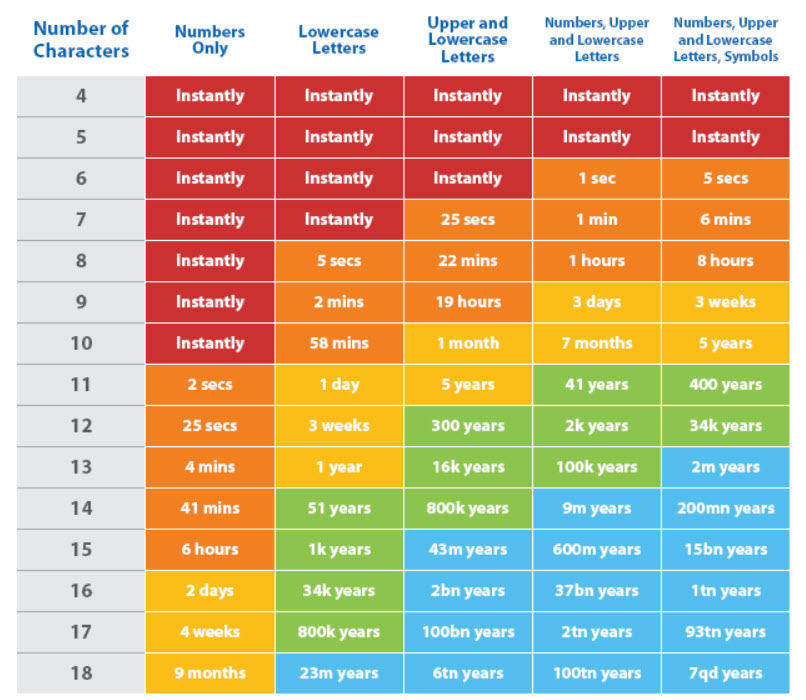
Contact ASSOCIUM to learn more about cybersecurity solutions.